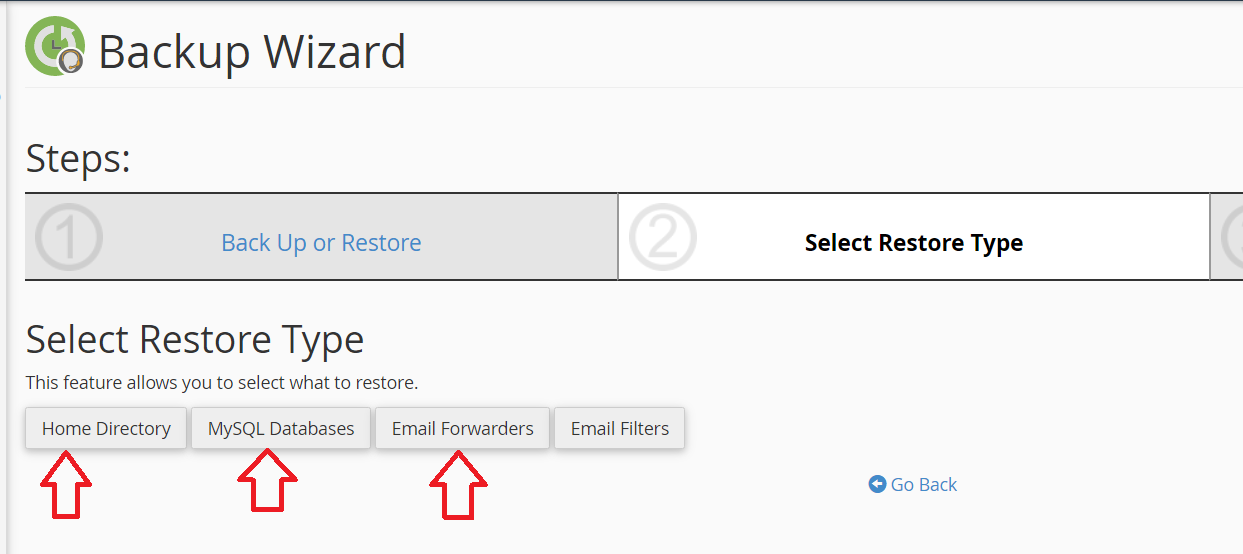How to Restore cPanel Backup?
Agent
Last Update 3 years ago
1. Log into your cPanel account.
2. In the Files section, click on Backup Wizard Icon.

3. Under Backup/Restore text, click on the Restore button.
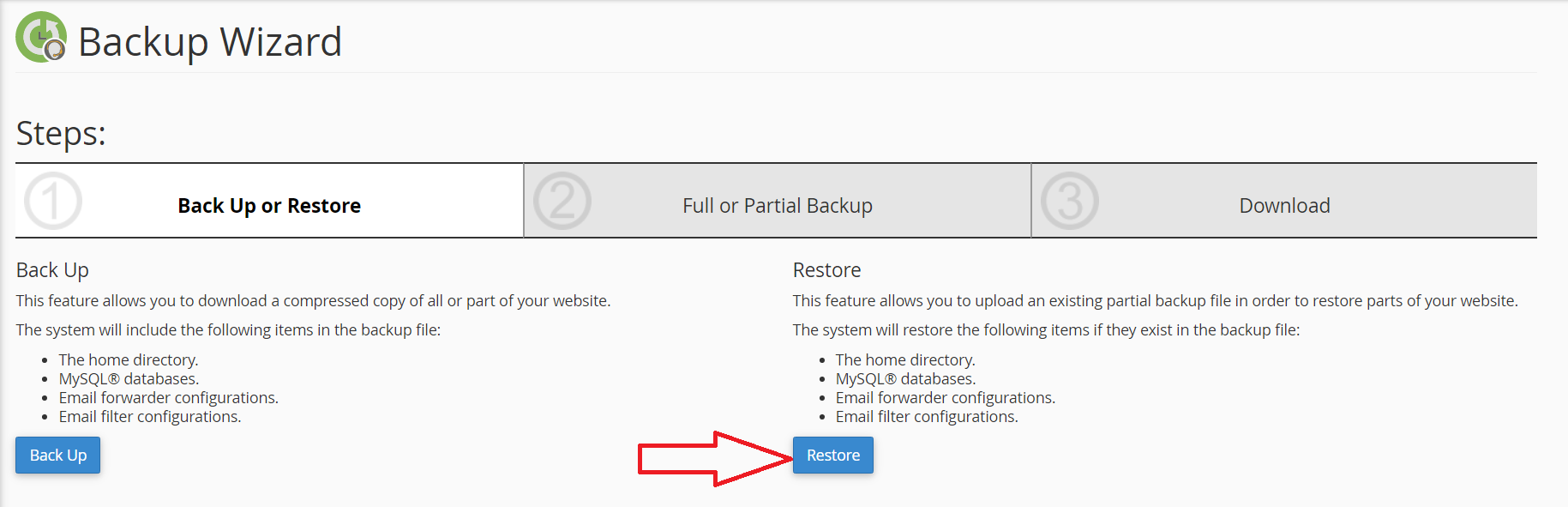
4. Under Select Restore Type, choose the appropriate option.